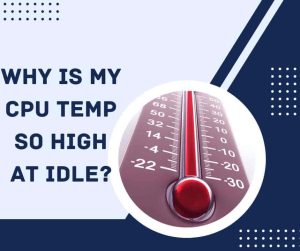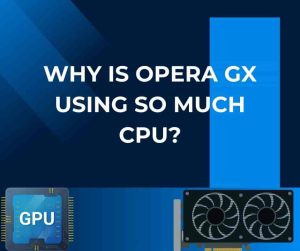One of the most commonly used solutions when cleaning computer components is isopropyl alcohol. This colourless and flammable liquid is known for dissolving dirt, grease, and other contaminants without leaving any residue behind.
However, when cleaning a CPU, many people need clarification on the appropriate percentage of isopropyl alcohol. With the constant advancement and increasing complexity of computer technology, it is crucial to properly clean and maintain your CPU to ensure its optimal performance and longevity.
In this post, we will explore into the world of isopropyl alcohol and determine the ideal percentage to clean your CPU effectively and safely.
By understanding the properties of isopropyl alcohol and its effects on computer components, you can confidently clean your CPU without causing any damage.
So, whether you are a tech-savvy enthusiast or a novice computer user, read on to discover the perfect percentage of isopropyl alcohol for cleaning your CPU.
Importance of Isopropyl Alcohol Cleaning
Ensuring proper cleanliness and maintenance of your CPU is crucial for optimal performance and longevity. Isopropyl alcohol cleaning plays a significant role in achieving this.
Isopropyl alcohol, commonly known as rubbing alcohol, is a highly effective solvent that evaporates quickly without leaving residue behind. Its ability to dissolve dirt, grease, and other contaminants makes it ideal for cleaning delicate electronic components such as CPUs.
Regularly cleaning your CPU with isopropyl alcohol helps remove dust, thermal compound residue, and other particles that can accumulate over time and impact its cooling efficiency.
Additionally, it aids in preventing corrosion and oxidation, which can lead to component failure and decreased lifespan. By incorporating isopropyl alcohol cleaning into your CPU maintenance routine, you can ensure optimal performance, reliability, and longevity of your system.
What Percentage of Isopropyl Alcohol to Clean CPU?
When using isopropyl alcohol to clean your CPU, ensuring the proper ratio for safe and effective results is essential. The recommended ratio for cleaning electronic components such as CPUs is typically 70% isopropyl alcohol mixed with 30% distilled water. This diluted solution strikes the right balance between effectiveness and safety.
By adhering to the 70/30 ratio, you can safely and effectively clean your CPU, removing dirt, grease, and other contaminants while minimizing the risk of damage to the delicate circuitry.
Effectiveness of 70% Solution
The 70% solution of isopropyl alcohol for cleaning CPUs has proven to be highly effective in removing dirt, dust, and thermal paste buildup from the surfaces of electronic components. Combining isopropyl alcohol and distilled water at this specific ratio ensures optimal cleaning power while minimizing the risk of damage to the CPU.
The 70% solution effectively dissolves grease and grime, resulting in a clean and well-functioning CPU. It is important to note that higher concentrations of isopropyl alcohol can be too harsh and may lead to corrosion or damage. In comparison, lower concentrations may need to provide more cleaning power. By utilizing the 70% solution, you can confidently clean your CPU and maintain its performance and longevity.
When to Use 99% Solution?
When to Use 99% Solution: While the 70% solution of isopropyl alcohol is generally recommended for cleaning CPUs, there are certain situations where the 99% solution may be more appropriate.
The 99% solution contains a higher concentration of isopropyl alcohol, which means it evaporates more quickly and leaves behind less residue. This makes it ideal for situations where moisture-sensitive components are involved or when you need a faster drying time.
The 99% solution can also help remove more challenging contaminants, such as stubborn stains or adhesive residue. However, it is essential to exercise caution when using the 99% solution, as the higher concentration can increase the risk of damage to delicate components. Always follow proper cleaning procedures and apply the solution sparingly to avoid potential harm to your CPU.
Alternative Cleaning Agents to Consider
When cleaning a CPU, it is essential to consider alternative cleaning agents that can effectively remove dirt, dust, and thermal paste without causing damage. While isopropyl alcohol is commonly used for cleaning, there are other options to consider.
One alternative is an electronic contact cleaner designed to clean electrical components and evaporate quickly without leaving residue.
Another option is a specialized CPU cleaning solution formulated to safely remove thermal paste and other contaminants from the surface of the CPU.
It is essential to carefully follow the instructions provided by the manufacturer when using any alternative cleaning agents to ensure proper application and avoid any potential risks to the CPU.
Expert Tips for Optimal Cleaning
It is essential to adhere to expert tips and best practices to achieve optimal cleaning results. First and foremost, it is crucial to ensure that the CPU is entirely powered off and disconnected from any power source before attempting to clean it. This will prevent any potential electrical damage or injury.
Additionally, using a soft, lint-free cloth or microfiber cloth is recommended to gently remove any loose debris or dust from the surface of the CPU.
When applying any cleaning agent, whether it be isopropyl alcohol or an alternative solution, it is advised to use a small amount and apply it directly to the cloth rather than directly onto the CPU. This helps to avoid any potential liquid damage to sensitive components.
Furthermore, it is essential to use gentle, circular motions when cleaning the CPU to avoid applying excessive pressure. Lastly, allow sufficient time for the CPU to fully dry before reassembling and reconnecting it to ensure there is no moisture remaining that could cause damage. By following these expert tips, you can ensure a thorough and safe cleaning process for your CPU.
Conclusion
In conclusion, it is recommended to use a 70% isopropyl alcohol solution to clean your CPU. Also, ensure proper handling and disposal of isopropyl alcohol, as it is flammable and can be harmful if ingested. Following these guidelines and taking appropriate precautions, you can effectively clean your CPU without damaging your device.
FAQ
Can using a higher percentage of isopropyl alcohol damage a CPU?
Using a higher percentage of isopropyl alcohol to clean a CPU should not damage it, as long as the alcohol is allowed to fully evaporate before turning the CPU back on. Isopropyl alcohol is commonly used for cleaning electronic components due to its ability to dissolve grease and dirt without harming the underlying circuits. However, excessive use of any liquid near a CPU can cause damage, so it’s essential to use caution and ensure the CPU is completely dry before powering it back on.
Is it safe to use 70% isopropyl alcohol to clean a CPU, or should a higher percentage be used?
Yes, it is safe to use 70% isopropyl alcohol to clean a CPU. A higher percentage (90% or higher) may evaporate too quickly, making it less effective for cleaning. The 70% concentration is ideal as it allows enough time for the alcohol to break down the thermal paste and remove debris without evaporating too rapidly. Just ensure that the CPU is completely dry before reinstallation.
Are there any specific precautions when using isopropyl alcohol to clean a CPU?
Ensure the CPU is entirely powered off and disconnected from any power source before using isopropyl alcohol to clean it. It is also recommended to use a lint-free cloth or swab to apply the alcohol gently to avoid damaging the CPU. Additionally, allow the alcohol to fully evaporate before reconnecting the CPU to prevent any potential damage from moisture.
How often should a CPU be cleaned with isopropyl alcohol to maintain optimal performance?
A CPU should be cleaned with isopropyl alcohol every 6-12 months to maintain optimal performance. Over time, dust and debris can accumulate on the CPU, leading to overheating and decreased performance. Regular cleaning helps to remove these contaminants and ensure efficient heat transfer, prolonging the lifespan of the CPU and keeping it running smoothly.